Ever start writing something and go completely blank due to interruptions? This is one of those posts. I know I had something else in mind… Oh well. So I’ll write a little bit about some tech upgrades while the brain cells attempt to fire. It isn’t even a cold morning.
A visit from my sister and her husband last month revealed that the intermittent streaming problems with the cobbled together media center PC had become an issue. Trying to properly stream the Notre Dame game in high definition became an exercise in pulling teeth. After that, continued issues with other sites, especially Crunchyroll, forced me to do some exploring and tinkering.
While the current WiFi is only 802.11g in the house, it should be sufficient for 720p rates. However, research revealed issues with even the most recent standards. Stuttering and complete stops are common complaints across the Web. Some people advocate using power line networking modules, but this rickety old farm house would be a poor place to attempt that.
So, step one was finding a cheap 50’ Cat5 cable, which I did at Amazon. It was a Mediabridge product and I’ve had good luck with their cables before. Due to the odd configuration of the upgraded DSL, I was out of ports on my router. Luckily for me, the old router from before was still lying around and so was a short Cat5 cable.
After running the cable behind everything in the living room and plugging it in, I had to fight with Windows XP Pro for a bit to get the Net recognized. Here I thought yanking out the WiFi card would be enough, but nooo…
A few test runs using Crunchyroll, since it is the most demanding streams out there, showed big improvement, but not as much as I’d hoped. Though I desire to eventually put a new videocard in the media center to improve image quality, the money wasn’t there for it yet. Theoretically, the old ATI Radeon 3870 HD had the muscle to push 1080p without a problem. So that left the possibility the old AMD Athlon64 3800 dual core was choking on the codecs.
Once again, luck was on my side when I checked an eBay Buy It Now auction I’d had marked for a couple of years. The seller had AMD Opteron 180 dual core processors that were a drop in replacement on the motherboard. Years ago, I upgraded the PC that originally had the Athlon64 3800 in it with one of these, so I knew it would be a kick in the pants increase in speed. At the time, it was the same as the Athlon64 4800 processor, to give you an idea.
The price had dropped to $40 with free shipping to my great surprise. It had been awhile since I’d gotten to play mad scientist upgrading a PC, so I was a tad nervous pulling the old CPU out. I’d forgotten how well designed the 939 sockets were and it was a piece of cake swapping processors, though I did get thermal grease all over my fingers.
The PC booted immediately and too fast to catch the POST screens, which was something I remembered from the other transplant years ago. Everything worked fine so I tested a few streams again. This time they were smooth as silk.
Problem solved and it only cost me $50, which is less than a new router and WiFi card would have or a power socket setup for that matter. Given how much I watch streaming on the Net, this was a considerable victory.
I wish I could afford to upgrade my main PC’s processor as easily, but that’s going to be awhile it appears.
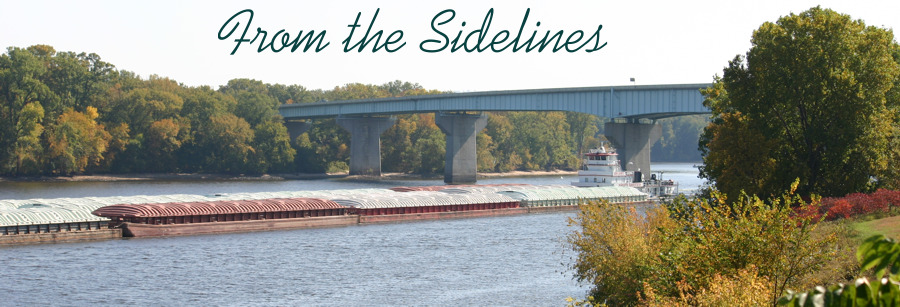
No comments:
Post a Comment